Operational drag isn't just an annoyance—it's a silent killer for startups. Clunky, inefficient processes don't just slow you down; they actively sabotage your growth, kill innovation, and burn out your team. Getting your operations in order isn't a "nice-to-have." It's a core strategy for survival and success.
Why Inefficient Operations Are Holding You Back
Let's get real. As a founder, your time is everything. Every minute you or your team spends on manual data entry, chasing approvals, or fixing errors from a messy workflow is a minute you aren't spending on product, customers, or growth. These little time-sinks add up, creating a massive drag on your entire company.
I once saw a founder nearly miss a huge market opportunity. His team was so swamped with operational chaos—juggling spreadsheets, scattered Slack messages, and putting out fires—that they completely missed the critical customer feedback piling up. By the time they looked up, a competitor had already launched the exact feature their users were begging for. This isn't a rare horror story; it's what happens when you treat process as an afterthought.
The Hidden Costs of Clunky Workflows
The damage from bad operations goes way beyond lost time. It bleeds into the most critical parts of your business:
- Stifled Innovation: When your best people are buried in administrative busywork, they have zero mental space left for the creative, strategic thinking that actually moves the needle.
- Poor Customer Experience: Broken systems create a jarring experience for customers. Imagine a new client gets a welcome email instantly but then waits three days for their project to actually get set up. Trust erodes from day one.
- Reduced Profitability: Every manual error that needs a fix, every missed deadline, and every hour of duplicated work comes directly out of your bottom line.
This is exactly the kind of chaos IndieMerger was built to fix. It gives you a central command center for all your projects and client management, so nothing falls through the cracks.
As you can see, a unified dashboard gives you that crucial at-a-glance clarity. No more hunting for information across five different apps. This is how you start making faster, smarter decisions.
The Strategic Shift Toward Digital Operations
Smart founders are realizing that streamlined operations are a competitive advantage. It's a trend we're seeing everywhere. A recent PwC survey for 2025 found that a staggering 91% of operations leaders are planning major changes to their supply chain strategies, with digital tools at the heart of it all. This isn't just for massive corporations; the same logic applies to lean startups looking for an edge.
For startups, a huge part of this operational puzzle involves sales and client onboarding. Getting these processes right from the start prevents countless headaches down the road.
To effectively address these issues, implementing robust sales operations best practices is key to overcoming these challenges and achieving peak performance.
Thinking about your own startup, where are the biggest bottlenecks? Taking a moment to map out your core processes can reveal some surprising inefficiencies.
To help you get started, here's a quick look at the areas where most early-stage companies can find quick wins.
Key Areas for Operational Improvement
| Operational Area |
Common Bottleneck |
Streamlined Outcome |
| Client Onboarding |
Manual data entry, scattered communication, delayed setups |
Automated welcome sequences, centralized client info, fast start |
| Project Management |
Disconnected tools, poor visibility, missed deadlines |
A single source of truth for tasks, clear progress tracking |
| Sales Pipeline |
Leads falling through cracks, inconsistent follow-up |
Automated reminders, unified view of all deals and stages |
| Team Collaboration |
Information silos, endless meetings, duplicate work |
Centralized communication, shared access to key documents |
By focusing on these key areas, you can begin to untangle the operational knots that are holding you back, freeing up your team to focus on what truly matters: building a great company.
Finding the Friction in Your Current Workflows

Before you can start optimizing and automating, you have to get brutally honest about what’s actually broken. It’s time to become a detective in your own business, hunting down the friction points that quietly drain your time and money.
You don't need some high-priced consultant to tell you where you're bleeding efficiency. All it takes is a practical approach to auditing your own processes.
Think of it like creating a treasure map where ‘X’ marks the spot for your biggest efficiency gains. Start by visualizing a core business process from end to end. Let's take something like client onboarding. Map out every single touchpoint, from the moment a lead says "yes" to the final project kick-off.
This exercise forces you to confront the messy, real-world version of your operations. You’ll quickly spot where things get clunky, delayed, or just plain annoying.
Pinpointing Your Bottlenecks
Once you have a process mapped out, it’s time to ask some tough questions. This isn't about placing blame; it's about identifying opportunities. Talk to your team and get their honest feedback. What tasks make them groan? Those are almost always prime candidates for a fix.
To guide your investigation, look for patterns in these key areas:
- Approval Delays: Where do projects get stuck waiting for a sign-off? Is one person consistently the hold-up?
- Manual Data Entry: How often are you copying and pasting the same information between tools? Think email to spreadsheet to your project management app.
- Repetitive Communication: Are you sending the same update emails over and over? This includes client follow-ups, payment reminders, and status reports.
- Information Hunts: How much time does your team waste just looking for the right file, password, or piece of client feedback?
These little friction points seem minor on their own, but they add up, creating a massive drag on your business. For a deeper dive into fixing these systemic issues, check out our guide on 9 proven business process improvement techniques.
Identifying a bottleneck is like finding a kink in a garden hose. The water pressure—your progress—is still there, but it’s being throttled by a single, fixable point. Unkink the hose, and the flow is restored.
Turning Insights Into Action
Your audit will leave you with a list of problems. Now, you need to prioritize. Which issues cause the most headaches or errors? Which ones eat up the most hours? Start with the high-impact, low-effort fixes to get some quick wins.
For example, maybe you discover your team spends five hours per week just creating project kick-off documents from scratch. That's a huge, unnecessary time sink. The fix? Create a standardized project template in a tool like IndieMerger. A simple change like this can turn a multi-step, error-prone task into a single click.
This detective work is the absolute foundation for effective automation. By meticulously finding the friction, you create a clear roadmap for what to optimize next, setting your business up for real, scalable growth.
Putting Repetitive Tasks on Autopilot

Okay, you've pinpointed the friction points in your business. Now for the satisfying part: making them disappear entirely. This is where automation becomes your secret weapon, especially for founders who aren't coders. Forget needing to write complex scripts; modern tools can turn those mind-numbing, repetitive chores into something that just… happens.
This isn't about replacing your team. It’s about freeing them from robotic work so they can tackle the creative, high-impact problems that actually move the needle. Think of it as automating the predictable so you and your team can master the exceptional.
From Manual Drudgery to Automated Flow
Let's make this real. Imagine a project milestone is marked "complete" in IndieMerger. What happens next? The old way involves someone manually drafting an invoice, saving it as a PDF, hunting down the client's email, composing a message, attaching the file, and finally hitting send. That’s at least five steps, each one a potential point of failure.
Now, picture this: the moment that task is checked off, an invoice is instantly generated and emailed to the client. No one lifts a finger. This is the simple magic of effective automation—connecting a trigger (an action) with an outcome (a result).
Where to Start Your Automation Journey
You don't need to automate your entire business overnight. In fact, you shouldn't. The key is to start small by targeting the tasks that are high-impact time drains and obvious bottlenecks.
Here are a few prime candidates for your first automation workflow:
- Lead Management: When a new lead comes in from your website, automatically kick off a personalized follow-up email sequence. This ensures every potential client gets a timely, consistent response.
- Client Onboarding: As soon as a new client signs on, trigger a "welcome" workflow. This can automatically create their project space, assign initial tasks to your team, and send the client their starter documents.
- Project Updates: Instead of holding constant check-in meetings, schedule automated reports. These can pull key metrics from your projects and email them to clients, keeping everyone in the loop effortlessly.
The real goal of automation isn't just about speed. It's about building systems that guarantee consistency. It ensures every client gets the same high-quality experience, every single time, which builds trust and strengthens your brand.
Building Your Automated Machine
Before you touch any tools, just think through the logic on a whiteboard or piece of paper. If you're building out a project template—a core piece of automation—map out all the repeatable steps. Our guide on project management fundamentals is a great resource for structuring these initial thoughts.
A simple invoice workflow might look like this:
- Trigger: Project stage "Client Approval" is marked
Complete.
- Action: Generate an invoice from a pre-built template.
- Action: Email that invoice to the primary client contact on file.
- Action: Create a follow-up task for your finance person to track payment.
This simple, four-step machine runs tirelessly in the background, saving you hours and preventing costly mistakes. For more real-world inspiration, check out these 12 Game-Changing Business Process Automation Examples. By tackling one process at a time, you methodically build an operational engine that can scale right alongside your ambition.
Creating Your Single Source of Truth
Scattered information is the silent killer of smart decisions. I see it all the time—client data in one spreadsheet, project files in another, and financial reports buried in a third system. When you're operating like this, you're not just disorganized; you're flying blind.
This kind of chaos creates confusion, invites costly errors, and causes founders to miss massive opportunities hiding in plain sight. Streamlining operations isn't just about moving faster. It’s about achieving clarity. To make intelligent, proactive decisions, you need a unified, real-time view of your business's health. You need a single source of truth.
The Problem With Data Silos
Data silos are more than just an operational headache. Think of them as separate islands of information that don't talk to each other. For a founder, this fragmentation is incredibly dangerous. You simply can't connect the dots between project progress and client satisfaction, or sales activity and your financial forecast.
This reality is precisely why so many companies are investing heavily in centralizing their information. The global market for data pipeline tools is projected to hit USD 13.68 billion by 2029. That surge isn't just a trend; it's a direct response to the critical need for agility and cost reduction in a data-centric world. You can find more details on how founders are mastering cloud-based pipeline management on Superagi.com.
Building Your Central Hub with IndieMerger
A single source of truth consolidates all your critical business information into one accessible place. Instead of hunting through different apps and folders, everything you need is right there. IndieMerger was designed from the ground up to be this central hub for founders managing client work.
Here’s how it transforms chaotic data into actionable intelligence:
- Unified Client Profiles: All client communication, files, project history, and contact details are stored together, giving you a complete 360-degree view.
- Integrated Project Management: Tasks, deadlines, team assignments, and client feedback are linked directly, showing you exactly how project health impacts client relationships.
- Centralized Financials: Invoices, payments, and project budgets are tied to specific projects and clients. No more guesswork—just instant financial clarity.
I once knew a founder who was juggling several major accounts. By centralizing her project data in a single dashboard, she noticed a subtle but consistent decline in one client's engagement—fewer logins and slower feedback. She was able to proactively reach out, address an unspoken concern, and ultimately save an account that was quietly drifting away. That’s the power of a unified view.
From Disconnected Data to Decisive Action
Having a single source of truth isn't just a nice-to-have; it's an active strategic tool. It’s what allows you to finally shift from being reactive to proactive.
When your data is unified, you can:
- Spot Trends Early: Identify patterns like declining client engagement or recurring project bottlenecks before they explode into critical problems.
- Improve Team Collaboration: Ensure everyone is working from the same, most up-to-date information, which kills confusion and rework.
- Make Data-Backed Decisions: Base your strategy on a complete picture of your business, not on gut feelings or incomplete spreadsheets.
This consolidation is a fundamental step in streamlining operations. It’s about creating an environment where clarity is the default, enabling you to lead with confidence and precision.
Designing a Flawless Client Experience
A clunky client onboarding process is like a weak handshake—it sets the wrong tone from day one and instantly chips away at trust. You can have the best product in the world, but if the first interaction is messy and disorganized, you’ve already lost ground. I’ve seen it happen time and again.
Designing a smooth, professional client journey isn't just a "nice-to-have." It’s a core part of running a tight ship.
True excellence is repeatable. It means every client, whether they're your first or your hundredth, gets the same high-touch, organized experience. This is flat-out impossible when you’re reinventing the wheel every time, manually creating welcome docs, and chasing down signatures.
A well-defined process, powered by the templates and automation inside a tool like IndieMerger, is how you make it happen. You ensure consistency from the first welcome email to the final project handoff, building immediate confidence in your abilities.
Standardizing Your Onboarding Workflow
First things first, you need to map out your ideal onboarding sequence. Think it through from the client's perspective. What information do you absolutely need? What documents have to be signed? What are the first three things your team must do to get the ball rolling?
Once you have that map, you can build it directly into IndieMerger. Imagine a new deal is marked as "won." Instantly, the system can kick into gear:
- Generate and Send Contracts: Use pre-filled templates to get legal documents out for e-signature in minutes, not days.
- Create a Project Space: Instantly set up a dedicated project with all the necessary folders and team members already assigned.
- Trigger a Welcome Sequence: An automated email goes out with the client’s login, key contacts, and a clear "what to expect next" guide.
This level of organization signals that you’re a pro who is prepared and ready to deliver. It’s especially vital when forging new business relationships, which require careful cultivation to get off the ground. In fact, nurturing these connections is a key part of building successful business partnerships.
We've seen founders slash their onboarding admin time by up to 80% with this approach. Just look at the difference automation makes.
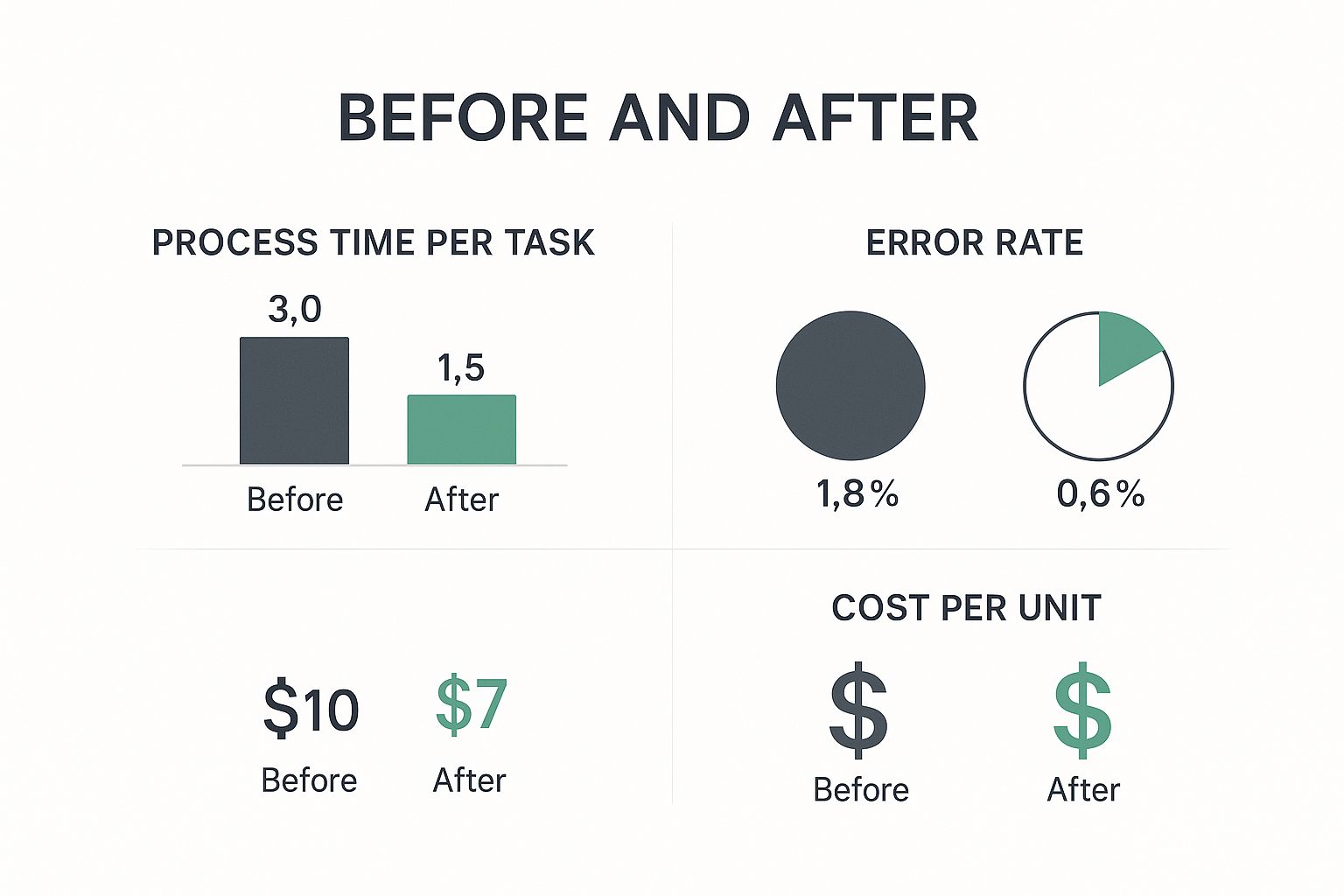
The data doesn't lie. Automation drastically cuts down the time spent on administrative grunt work and, just as importantly, reduces the risk of costly human error.
To put this into perspective, here’s a typical breakdown of the time savings you can expect.
Manual vs Automated Onboarding Process
| Onboarding Step |
Manual Process (Estimated Time) |
Automated Process (Estimated Time) |
| Create & Send Contract |
45-60 minutes |
5 minutes |
| Set Up Project & Folders |
30 minutes |
1 minute (instant) |
| Draft Welcome Email |
20 minutes |
1 minute (instant) |
| Follow-up on Signatures |
15-30 minutes |
0 minutes (automated reminders) |
| Total Time Per Client |
~2 hours |
~7 minutes |
The time saved isn't just about efficiency; it's about reclaiming hours you can pour back into high-value work that actually grows your business.
Maintaining Momentum Beyond Onboarding
But a flawless experience can't just stop after the welcome email. The same principles of clarity and communication have to carry through the entire lifecycle of the project.
A great onboarding process gets you in the door. Great project management keeps you there. The two are inseparable parts of the client experience.
Automated updates and clear communication channels are your best defense against scope creep and unhappy clients. By using a central hub like IndieMerger for all project communication, you eliminate the risk of missed feedback buried in scattered emails or Slack DMs.
Try setting up automated weekly progress reports. This small touch ensures clients feel informed and valued without adding any extra work for your team. This kind of proactive communication is what builds retention and turns happy clients into your best source of repeat business and referrals.
Your Questions on Streamlining Operations Answered

It's completely normal to have questions when you're thinking about streamlining your startup. You're trying to grow fast while juggling a million things on a tight budget. Let's tackle some of the most common hesitations I hear from founders.
A lot of entrepreneurs think streamlining operations means hiring a dedicated ops manager or dropping a ton of cash on complex software. Honestly, that’s not where the magic happens, at least not at first. The most powerful changes start small by attacking the daily tasks that drive you crazy. It's about being strategic, not just spending money.
Where Should I Start Streamlining with a Limited Budget?
Go after the biggest time-suck that costs the least to fix. This is almost always a repetitive, manual task that secretly eats up hours every week. Think back to the 'Finding the Friction' exercise we talked about—maybe it's manually creating invoices or the copy-paste nightmare of onboarding a new client.
Once you’ve found your target, look for a tool like IndieMerger that has a free or low-cost plan to automate that one thing. For example, you can set up project templates or an automated welcome email sequence. The only cost is a bit of your time upfront, but the payoff is saving hours every single week. Get that quick win, prove the value to yourself, and build momentum.
How Do I Get My Team to Embrace New Processes?
The secret is to involve them from day one. Nobody likes having a new system forced on them. So, instead of framing it as "we're changing how you work," pitch it as "let's eliminate the boring stuff."
Just ask them directly: "What's the most annoying, repetitive part of your job?" When they help pinpoint the problem, they're already bought into finding a solution. Position new tools as their personal assistants, freeing them up to do the creative, high-impact work you hired them for.
A great way to do this is to run a small pilot test with one of your more enthusiastic team members. Let their success story and excitement be the proof that gets everyone else on board.
Will Automation Make My Business Feel Impersonal? It's a valid concern, but good automation does the exact opposite. You should automate systems, not relationships. By letting software handle robotic tasks like sending invoice reminders or standard reports, you free up your own time and mental energy for high-value, personal interactions.
Your clients won't notice that a system sent the invoice. However, they will absolutely notice when you have an extra 20 minutes to call them with a strategic idea or send a thoughtful, personalized check-in email. The right approach to automation creates the space for you to be more human, not less. It amplifies your ability to build strong, personal relationships by handling the predictable tasks that get in the way.
Ready to stop juggling spreadsheets and start building a scalable foundation for your startup? IndieMerger provides the central hub you need to manage projects, clients, and co-founder collaboration all in one place. Explore how IndieMerger can streamline your operations today.